
Looking forward to talking soon. I’ll be there on the day and time you picked.
But don’t ghost me. It’s my 21st-century pet peeve. lol
Other than that, get excited.
And bring your questions.
Talk soon.
-Russell
Get Ready for Our Call…
STEP 1
Download Zoom
First, download Zoom on your computer, or search and download “Zoom” in the App Store or Google Play store on your phone or tablet. This is the free video conferencing software we will use for our call.
STEP 2
Identify Goals
Take a few minutes before our call to identify your top goals and what you want to achieve in your coaching business in the next 12 months.
STEP 3
Identify Needs
Finally, identify the top three things you need that would propel you toward your 12-month goals. We’ll discuss your goals and needs on our call, so having these at-the-ready will be helpful.
How to Join the Zoom call
In the booking confirmation and reminder emails you receive, you’ll see a section similar to the example shown here.
Simply click or tap the link in the email (circled in the example) at your scheduled tour time to join the live tour!
If you have any questions prior to our meeting, shoot me an email: russell@coachingfuel.com.
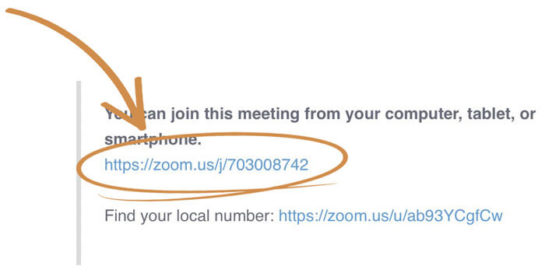
Coaching Fuel is part of Nomads Group LLC. Copyright 2021. All rights reserved.
This site is not a part of the Facebook website or Facebook Inc. This site is NOT endorsed by Facebook in any way. Facebook is a trademark of Facebook, Inc.
